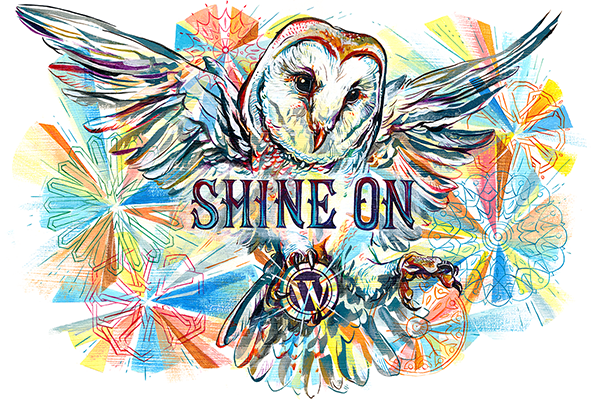Have you ever wanted to motivate your students to participate and encourage them to go through their lessons? Well it is now easily possible with Voki.
Voki is an educational tool created by Oddcast in New York City that allows users to create their very own talking character. Teachers can customize Voki characters to look like whoever they want! If you give a lesson about the American declaration of independence, why not having Thomas Jefferson to talk about it! Historical figures, cartoons, animals, and even yourself! You can even record your own voice of use audio files. Voki characters can be emailed, shared on social media, and embedded on websites or even on Powerpoint presentations. Voki is also free, if you stay with the regular Voki subscription
But It does not stop there!
Here is a list of what you can do with Voki
- Create an audio podcast to share class content with students

- Create audio podcast to share information with parents
- get you students involved by creating their own podcasts
- Create ANY type of avatar with a tremendous amount of customization
- Write or Record your character’s voice by typing, phone, microphone or audio files
- Share you Voki by: phone, email, and you can even embed it any almost website or software
- Use you Voki on a interactive whiteboard
If you want to dig further in the Voki world, teachers can use the other subscription type for Voki, It is called Voki Classroom
Voki Classroom is a class and lesson management system add-on designed for Voki. With Voki Classroom, teachers can create student’s accounts and they are able to control their privacy settings. Voki Classroom assists educators in organizing how their students interact with Voki. It also manages classes and class content for teachers and for students as well. This “add-on” lets teachers focus on teaching, since it allows them to manage students and manage classes easily with one simple click.
Here is a list of what you can do with Voki Classroom
- Assign students to any classes or group and manage them easily
- Easily transfer a students from one class or group to another
- Create a personal login and storage space for every students your add, giving them the space required to drop work and download assignments
- Manage assignment and results easily with Voki Classroom’s database
- Set up lessons for each class easily with one simple click, then upload it
- Customize the look of your lesson page in order to capture students’ attention
- Students can view and complete their online assignments by log in their account
- Combine your previously created Voki avatar to your online lessons and assignments in order to create extra excitement!
- Review and approve student’s voki before publishing it
- Share in private or public via Email or via the embed option in any websites
In all seriousness, children will love being taught by famous person. Also, if you manage to configure the right voice with the right avatar and context, you can create a particularly singular and exciting learning method for students. It teaches them to learn with technology, while developing the teacher’s own set of computerized skills.
You can start right away and start you first Voki by clicking this link