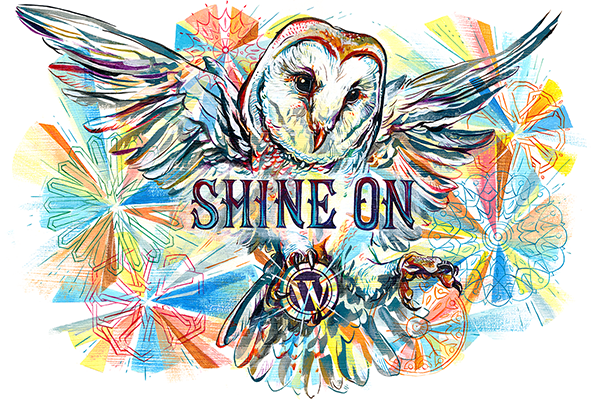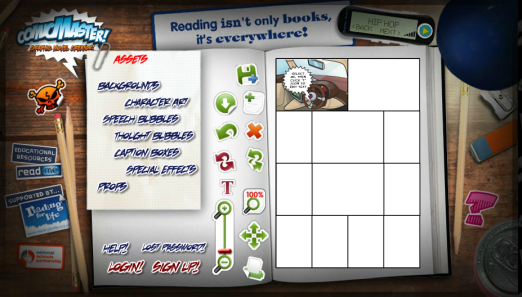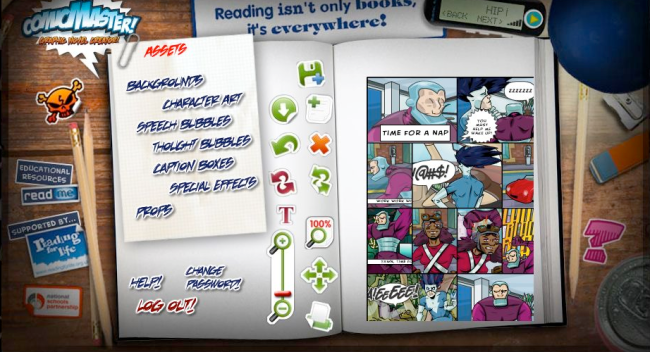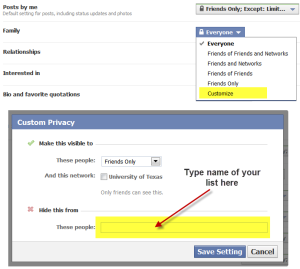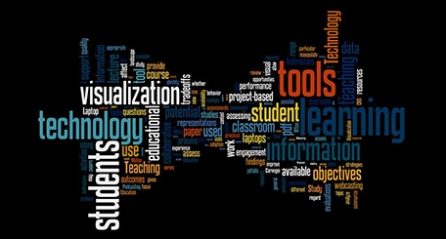It’s not easy to keep the students’ interest these days when working with elementary grade students and students with special needs. Sometimes the teacher needs to use more than the regular tools developed by the school system. This is where Comic Master comes into play!
Comic master is a Web Tool that allows users, students or teachers to create comic strips. The possibilities are numerous! There are a number of characters, speaking balloons and background colors and many other elements to choose from. Students can organize the characters on each strip and add text. They control the layout of the comic strip, and they control how many panels they out in and they also decide of the content via a large library provided by the website.
Here’s how it works!
- You the layout of the comic strip. You can choose from 3 choices of different shapes
- You then choose from a selection of elements displayed in the following picture
- You can first set the backgrounds
- You then have a selection of characters with various art style

- You can now add your speech and thought bubbles
- Wrap this up with the caption boxes and special effects and you are done!
Why is this useful in a classroom?
Well, first of all, this kind of activity motivates children to invent and use languages in creative manner. When children are interested, they put effort into it and they actually want to learn Also, it Can use multiple languages, and as previously said, it motivates the user to create short stories. It additionally can inspire students to write short tales since Characters can display a wide variety of art style. It is free to use so you Do not need an account to use this tool. It is the ideal tool for beginner language classes and it can be used to work with weekly vocabulary lists. Here is a little video that talks about the benefit of comics and graphic novels for education.
What can teachers and students do with it?
Well, first of all, teachers will use it to get students’ interest and attention. But it goes over this little fact. It is also a great tool in foreign or second language classes, since it can be used with multiples languages. Comic Master can also create role play and sketches can be reproduces as short and funny oral presentation. All kinds of situation can be created and used in class. Comic Master can also be used to replace usual school project like short stories or poem writing. Moreover, it can be used with classes adapted for students with special needs, and you can even use it to review vocabulary lists with students instead of memorizing them. Students who need to review the said vocabulary can also print his comic or share it right away with an embed option. They can share it with teachers or peers with one simple click. It is user friendly and inviting to use. The possibilities are endless…
If you are interested to add Comic Master to your teacher’s toolbox, you can click this link and try it out right now! As I said earlier, it is free and utterly easy to use. Also, if you want to see a little tutorial you can watch the video below.
This is what a really good Comic Master strip can look like if you put some effort into it!
Oh! And before I finish my last blog entry, I wanted to thank everyone who followed it. It was surely a blast to do as a university project.
Thanks Everyone.
Max